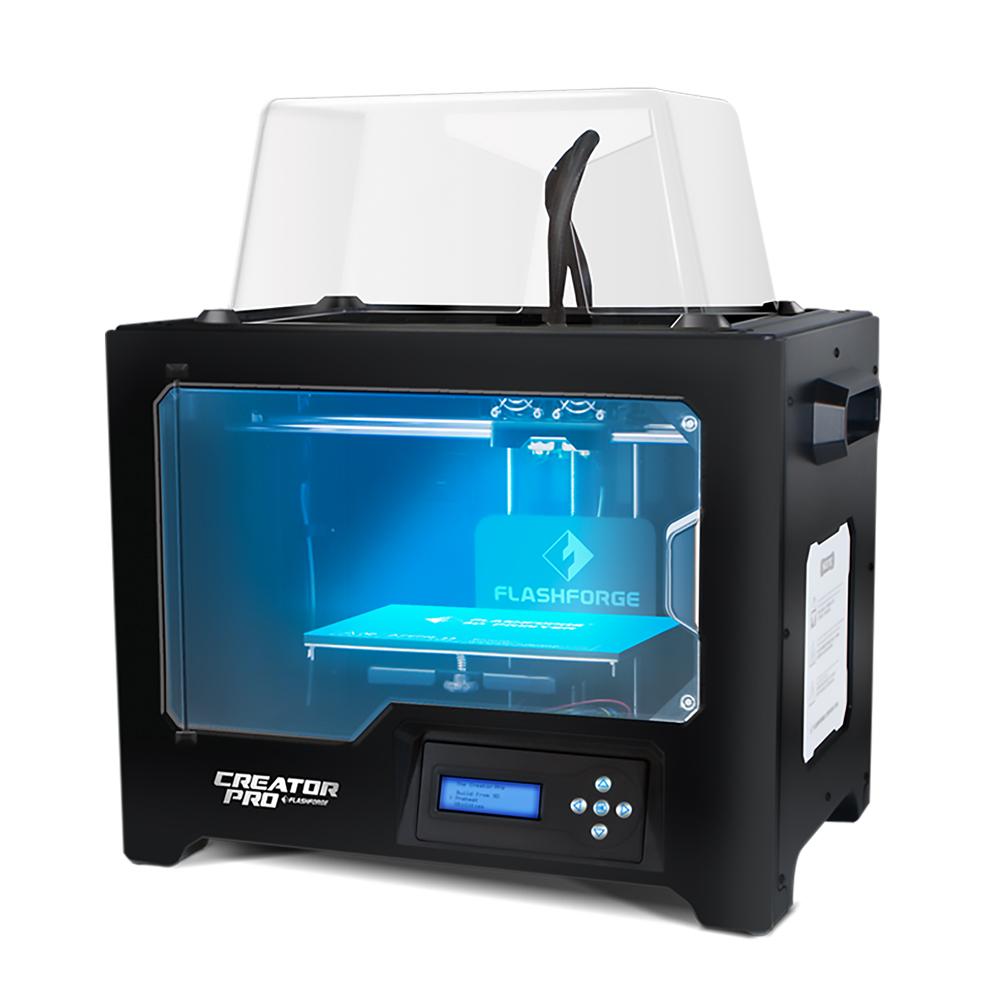The competition for the winner of the title “best 3D printer under $1000” is fierce. That means there are tons of great options. This buyer’s guide has some of the best of all of those options.
After reviewing the most popular 3D printers, two really stood out above the rest: the Anycubic SLA 3D printer and the Ultimaker Pro. They each offer different features and user experiences, but the overall quality and ease of use these machines deliver are second to none.
Of these two, our top choice: ANYCUBIC Photon S 3D Printer
- Exceptional resolution and finely detailed prints
- Built-in air filters
- Fast printing speeds
- Dual Z axis rail makes the bed very stable
Of course, there are several other 3D printers that cost less than $1000 that are worth considering as well. In this guide, we will go over our findings after considering each 3D printer and explain what you can expect in terms of performance, print quality, speed, and customer relationship with each brand.
Best 3D Printer Under $1000
The following 3D printers offer professional quality results and user experience matched with unbeatable customer service. They each have their strengths, but overall, you can’t go wrong with one of these 3D printers.

:
- Exceptional resolution and finely detailed prints
- Built-in air filters
- Fast printing speeds
- Dual Z axis rail makes the bed very stable
Of course, not everyone wants to get an SLA printer. After all, the resin is messy and the fumes are toxic. So while the prints from SLA 3D printers are of exceptional quality, there are trade-offs.
If you are just looking for a good FDM printer then our suggestion is to go with the FlashForge Creator Pro. The Creator Pro is a legendary machine and perfect for beginners and experts alike. Here is a quick rundown of the features:
- Easy setup, works out of the box
- Dual extruders for printing with different filaments simultaneously
- Eclosure to provide stable printing environment
- Excellent customer service
- High-quality print bed
1. QIDI TECH X-Plus
The Quidi Tech X-Plus, in our opinion, is a truly satisfying printer from a stellar company. It doesn’t always come up in conversations about the “Best 3D Printer Under $1000” but in our opinion that is a mistake. For instance, it deserves to be put above Prusa i3 mk3s for sure. That should already tell you something about how high the quality of this printer is.
Out of all of the 3D printers we considered (and there are many options), the X-Plus is in our top 4 for several reasons, but mainly because it is so enjoyable to work with. It is the kind of printer you will remember fondly when you are older. It is that good.
The X-Plus just sits quietly in the corner of the room and prints all of the assigned jobs promptly with minimal oversight. In addition, it works straight out of the box, as 3D printers in this class should. Setup is probably so easy because the Qidi X-Plus comes with super clear instruction manuals. Setup can easily take less than one hour and often less than 30 mins.
Most importantly, the Qidi is sturdy and built from solid materials. You can expect this 3D printer to work for years. Moreover, the design of the printer looks elegant and professional, so it is not an eyesore. It can bring a very tech-forward vibe to your work space.
Key features:
- Super easy to set up in under an hour, good instruction manual
- Sturdy build with a professional exterior appearance
- Large printing space to allow for printing larger objects. 270 mm length, 200 mm width
- Easy and fast leveling feature
- Stop and restart printing functionality to allow switching spools mid-print
- Extremely helpful and accessible customer support
The QIDI support is the best
Qidi support is legendary for its generosity and superb ability to solve any problem you might run into. Importantly, they are super responsive about the Qidi Tech X-Plus and can be counted on to reply to emails!
Here’s a story from one happy customer:
“I killed my mother board, I killed my extruder, I killed my breakpoint module I killed my cables. IT WAS ALL MY FAULT. I contacted Linda to see what could be done. I hated to lose my Qidi. Long story short, she helped me diagnose the faulty components, sent me some diagnostics videos and ended up sending me all the replacement parts, free of charge, express from China. Give that a moment to sink in. Thats a significant gift from Linda at Qidi who had ZERO OBLIGATION to fix MY MISTAKE. I am humbled and awed.”
J. Weiler
Pros
- Quiet, professional-looking, minimal babysitting needed
- 2 extruders to choose from (have to ask for high temp. extruder)
- Double Z-axis driver for stable printing
- Large build volume to print large objects
- Easy and quick to set up in under an hour
- Pause and resume printing
- ***Fantastic customer service***
Cons
- No cons, really
- The included slicer is maybe not as good as Cura
- 【QIDI Third Generation Extruder Assembly】The two newly upgraded extruders of X-PLUSⅡ are dual-gear extruders with more accurate printing, better heat dissipation, and less clogging.The ordinary extruder has already been installed on the printer, and its max printing temperature is 250 ℃. It can work well with PLA, ABS, and TPU. The high-temperature extruder has a 300 ℃ maximum printing temperature, which can print Nylon, PA12-CF, and PC.
- 【Double Z-axis driver】 Ensures more stable and more precise printing quality when you print large model size. Higher configuration 3D printer.Large print size is 10.6x7.9x7.9 Inch.
- 【Filament detection function& Resume Printing】X-PLUSⅡis equipped with a filament runout sensor. When printing a large model, there is no need to worry about the filament depletion. It will ring to remind users.If a power outage occurs during the printing process, the printer will automatically save the breakpoint.
- 【Latest slicer software version 6.5.3】: Redesigned UI interface of QIDI software is smarter and more convenient to operate. It has changed the software's slicing algorithm and improves the print quality by 30 percent and speed by 20 percent. The QIDI software is compatible with all types of QIDI printer.(If yours is the old version, please download the latest version on QIDI official website).
- 【About R QIDI TECHNOLOGY X-PLUSⅡ】X-PLUSⅡprovide free one-year warranty, lifetime technical assistance.Professional after-sale service team will help customers solve the problem within 12 hours.
2. BIBO 3D Printer Dual Extruder And Laser Engraver
The BIBO 3D Printer and laser engraver combo is one of the most highly rated 3D printers out there and for good reason. Not only is the extra laser engraver functionality a nice extra perk but also the customer service BIBO offers is incredible.
Clearly, the main selling point of the BIBO 3D printer is the fact that it comes with dual extruders. Let’s quickly breakdown exactly why dual-extruder 3D printers are so advantageous, and why most contenders for the title of “Best 3D Printer Under $1000” are dual extruder 3D printers.
Benefits of Dual Extruders
Easier to print support structures: using the dual extruders, one extruder will print the support material while the other extruder prints the base thermoplastic.
Copy printing: the dual extruders allow you to print two copies of one object at the same time. That can potentially cut your printing time in half.
Two-color printing: print an object in two colors without needing to change the filament. Simply pre-program which parts of the object should be different colors and the BIBO will do it automatically.
Key features:
- Prints are very high quality
- Customer support is incredibly helpful and responsive
- Dual Extruders allow for printing two different filaments at the same time
- Laser Engraver cuts wood, paper, and cardboard
- Heated bed
Built-in Laser Engraver
Last but not least, let’s talk about that laser engraver on the BIBO 3D printer. Is it really all that it’s cracked up to be?
Believe it or not, the laser engraver on this 3D printer is surprisingly good. It takes a little bit of fiddling to find the right distance away from the laser for the object to be. But overall, it delivers as expected.
Pros
- Superior print quality
- Extremely knowledgable and helpful customer support
- Dual Extruders for multi-material printing
- Laser Engraver
- You can repair just about everything on this printer with or without support from Bibo
- Heated print bed
- Did I mention the support?
Cons
- Laser engraver can be a little difficult to calibrate
- Full Color Touch Screen: with no threshold,which is more friendly and easier operation
- Dual Extruder: allows you print the object in two color and print the dissolvable filament for printing support material
- Filament detection: if the filament spool runs out during printing, the machine automatically pauses for you to load in a fresh spool, very useful for big volume object printing
- WiFi Control: the included networking feature permits you to control the print via a phone or PC
- Copy printing: dual extruders can print two same objects at one time, cut your printing time at least in HALF
3. ANYCUBIC Photon S 3D Printer
SLA 3D Printers Offer Better Quality Prints Than FDM Printers
The Anycubic Photon S is a resign SLA 3D printer, which means that it cures resins using lasers. The precision this process allows is astounding, and the Anycubic Photon S is one of the best SLA printers available.
The reason SLA 3D printers have such high resolution in comparison to FDM printers is that objects printed using SLA printers do not have layer lines. SLA printers produce smooth surfaces and sharp points because they are not constrained by layer height the way FDM prints are.
So check out more examples of SLA printers, check out our guide to the best SLA 3D printers.
Key features:
- Exceptional resolution and finely detailed prints, far better quality than most FDM 3D printers produce.
- Built-in air filters to clean airt of resin fumes
- Fast printing speeds due to the upgraded UV light source
- Dual Z-axis rail makes the bed very stable and cut down significantly on z-wobble.
Built-in Air Scrubbers and Dual Z-axis Rails
SLA 3D printers use plastic resin, which gives off noxious fumes. The Anycubic Photon comes with built-in air scrubbers that filter out fumes from the resin.
Just make sure to always wear protective safety gear, like gloves and masks, and set up the Anycubic in a well-ventilated room. The air filters do a good job, but some vapors will still leak out, so always makes sure to take proper precautions before working with resins.
The dual z-axis rails significantly cut down on z-wobble, which is extremely important for SLA 3D printers. Even the tiniest amounts of z-wobble can introduce artifacts into a resin print. Thankfully, z-wobble is pretty much entirely eliminated on the Anycubic Photon S.
Pros
- Easy to assemble
- Superior print quality compared to FDM printers
- Dual z-axis rails
- Built-in air filters
- Touch screen with progress updates
- Comes with extra film screens for resin vat
Cons
- Printer lets off a lot of the fumes even with the built-in air filter
- Messy process, use resin carefully.
- 【9.25'' Larger LCD Screen】 ANYCUBIC Photon mono X 6k 3d printer is equipped with a 9.25inch monochrome screen, which is 138% larger than a normal 6-inch screen. The monochromatic screen lasts 4X longer than the RGB LCD screen, and a special replaceable scratch-resistant film is added above the screen to save your maintenance costs.
- 【Achieve Larger Print Volume】 The ANYCUBIC Photon Mono X 6K Resin 3d printer can print up to 9.6 x 7.8 x 4.8 inches (HWD). The large volume can print large-size models or multiple models at one time, effectively improving your work efficiency.
- 【High Precision & High Resolution】 The Photon Mono X 6K LCD screen has a high resolution of 5,760 x 3,600 px and a contrast ratio of over 350, which can fully express the details of the character model's hair, fingers and so on. 40 bright LED lights arranged in a matrix provide intense and uniform exposure in each layer of print, improving print quality and accuracy.
- 【Ultra-Fast Printing】 The max printing speed of ANYCUBIC Photon Mono X 6K 3d printer is 3.15 in/h. With a 6% light transmittance screen, the fastest printing speed of the printer can reach 1s/layer, saving you half of the time than other regular resin 3d printer and reduces costs.
- 【Compatible Resin & Power Adjustment】 The UV lamp power adjustment range is 30%-100%, which can support the use of more types of resin printing materials to meet your more printing needs. In addition, adjusting the light power appropriately can extend the lifespan of both the screen and light significantly.
4. FlashForge 3D Printer Creator Pro: Best 3D Printer Under $1000 For FDM Printers
At long last, we come to the classic Creator Pro from FlashForge. This legendary 3D printer is easily one of the greatest consumer-level 3D printers ever designed, and it is beloved by those who own one. When it comes to FDM 3D printers, is it easily a contender for “Best 3D Printer Under $1000.”
The FlashForge Creator Pro is built so well that it is not uncommon for people to use FlashForge 3D printers for 5 years or more. The printing experience can be improved with upgrades and mods, but the basic foundations of the design and materials of the FlashForge Creator Pro are excellent.
The Creator Pro is a total workhorse. You could run this printer 24 hours per day, and it would be fine. It would continue to churn out perfect prints almost indefinitely.
Also, the design and external look of the Creator Pro is professional and stylish. Whether you are looking for a 3D printer for your business or personal use, the Creator Pro will deliver the quality of prints and customer satisfaction you expect.
Key features:
- Easy setup, works out of the box
- Dual extruders for printing with different filaments simultaneously
- Eclosure to provide stable printing environment
- Excellent customer service
- High-quality print bed
FlashForge Creator Pro: Dual Extruders
The FlashForge Creator Pro comes with dual extruders to allow for printing with two different filaments at the same time.
That being said, many people end up not using the dual extruders as much as they expect to when they buy the machine. Partly this has to do with the fact that people end up using the printer with PLA only, or sticking with one color, or not printing anything that requires supports.
So it’s best to be realistic about when investing in dual extruders is necessary for the types of things you need to print. But if you know for sure that you want dual extruders, then the FlashForge Creator Pro is a superb option for you.
Pros
- Excellent customer service
- Dual extruder printer: print with two different types of filament or two different colors.
- Comes with setup instructions and all necessary tools for assembly
- Adhesion pad included with printer is highly effective
- Leveling of the bed is easy with the provided program on SD card
Cons
- Some quality control issues, but excellent customer service makes up for this.
- Full manufacturer's warranty fulfilled by Flashforge, and free email support provided by expert FlashForge technicians
- A sturdy metal frame that is substantially more stable than the Creator's original wood frame.Build volume 8.9 X 5.8 X 5.9 inches
- Aviation level aluminum plate with a thickness of 6.3mm guarantee its surface is completely flat and will not warp during heating process
- Metal platform support plus 10mm guide rod ensure a precise Z axis movement and prevent platform arm from deforming. Filament Compatibility- PLA, ABS, PLA Color Change, Pearl, ABS Pro, Elastic, PVA, HIPS, PETG, TPE, TPU, Conductive Filament, Flexible Filament, Metal Filled Filament, Wood Filled Filament, and PP
- Enclosed chamber insulates and protects ABS prints.Filament Diameter:1.75 mm [0.069 in]
5. HICTOP IDEX Independent Dual Extruder
The HICTOP IDEX might not look like much from the stock image above, but this printer is a powerhouse. It comes with dual extruders, so you don’t have to worry about massive purges and blockages during a print. You can also print with two different materials or colors.
It arrives in several pieces, just like other 3D Printers, like the CR-10. In many ways, this printer really is just a CR-10 with an IDEX system on top. You just add the top frame to the bottom frame and you’re good to go.
Out of the box, it prints pretty much perfectly using the standard settings in Cura. Also, leveling is a breeze because HICTOP has installed a spring-loaded hotend on the right side. That allows you to calibrate the right nozzle quickly after leveling the left nozzle – just adjust the tension in the spring to move the right nozzle up or down until it is aligned with the left nozzle.
Pros
- Spacious control box with a great LCD screen
- Can flash firmware without flashing boot loader
- Huge community, both official and unofficial groups
- Spring-loaded hotend on the right side, making leveling easy
- Optical end stops
Cons
- Steep learning curve for beginners who have never used dual extruders before
Some addons can improve the experience immensely. It is definitely not the best 3D printer under $1000, but it can approach the high-levels of quality with a little extra help.
For instance, custom purge boxes can help keep things nice and clean. Also, the spool holders that come with the IDEX are not as good as they could be, so printing matching spool holders for both left and right extruders right off the bat will help a lot.
Make sure to join both the official and unofficial Facebook groups. HICTOP does a great job of moderating their group and answering questions.
- Please do not update the firmware if you are not sure which one is right for you as they are several versions in the market, they do not compatible with each other
- Three Print Models Available: You can use your D3 HERO 3D PRINTER to pringting Two-Color/Duplicate/Mirror Model. The maximum print size is 300*300*350mm.
- Multi Printing Material Available: Our D3 Hero 3D Printer works on sorts of materials, such as 1.75mm PLA,TPU,PVA,PP, ABS, Wood and so on. The maximum printing speed is 180mm/s, recommended print speed is 50mm/s (Specifically to set up according to your model)
- LCD Touch Screen: 4.3inch LCD display touch screen, easy to operate. This 2019 new upgrade type D3 HERO 3D PRINTER is an all-in-one machine, moving all components into a compact base under the printing bed. Save more space for you.
- After Sales Service: We provide 3 months warranty for extruder, 1 year for the main parts and life long tech support. Any problem welcome feel free to contact us, we will reply you within 24 hours: )
6. QIDI TECH I 3D Printer
Quidi Tech offers many different 3D printers at different prices and for different uses, so it’s actually fairly difficult to choose between all of them. We already covered the X-Plus above (a strong contender for “Best 3D Printer Under $1000” by the way), but there’s also the Quidi Tech X-Max, which is an industrial-grade 3D printer. Then there’s the entry-level X-one2, which is perfect for beginners on a budget. How do you choose?
Right in the goldilocks zone between these models is the Quidi Tech I. It offers the perfect mix of performance and ease of use, so it is ideal for small business owners who need to bring rapid prototyping in-house or serious hobbyists who are ready to upgrade from a lower-end machine.
The Quidi Tech I is a slightly older model, so it will not come with some of the bells and whistles that newer models have. But the upshot is that it is a solid workhorse that will print 24/7 for years to come.
Pros
- Dual extruder
- High-grade aluminum build plate
- Full metal external frame and housing
- Upgraded metal supports (older models had plastic supports that could warp)
- Comes with 2 free rolls of filament
- Outstanding Customer Support
Cons
- Not WIFI enabled
One thing you might notice when you purchase this printer is that it can take a long time to unbox. The parts come wrapped in several layers of foam and everything is securely fastened in place, which means that it could take 15 minutes just to get all of the packaging off. Why is that?
Well, unfortunately, because these printers are manufactured in China (as most 3D printers are), the long travel time can expose the machine to a lot of jostling and abuse. Quidi has had a lot of trouble with 3D printers arriving broken or nonfunctional due to damage during shipping. It is frustrating because, for this amount of money, customers should expect a machine that works out of the box. But thankfully, Quidi has taken some extra steps to solve this issue.
The extra packaging is one way they have tried to solve this issue. The other way is by providing outstanding customer support. As we mentioned above, Quidi customer support is legendary. Unlike many other 3D printer companies, Quidi Tech customer service is timely, responsive, accommodating, and more than happy to send replacement parts and troubleshoot with you until the problem is resolved.
You will have access to this customer service even if you go for a different printer from Quidi, such as the higher-ed X-Max or the lower-end X-One2 instead. Good customer support can make all of the difference, so definitely consider Quidi Tech 3D printers.
7. Flashforge Dreamer 3D Printer, Dual Extruder
As we mentioned above, the FlashForge Creator Pro is one of the greatest 3D Printers of all time. But that does not mean you should not also check out their other printers, like the FlashForge Dreamer. The Dreamer is then next generation of FlashForge 3D printers and it looks sleeker than the Creator Pro, too.
Just like the Creator Pro, you can run the Dreamer 24/7 for months on end and expect to get nothing but flawless prints out of the machine. The resolution is as low as 50 microns. If you are a small business owner or looking for in-house rapid prototyping, this is a fantastic 3D printer to consider.
NOTE: We included this printer on this list because you can often find it on sale for less than $1000. That being said, the retail price is a bit higher normally.
Pros
- Touch screen
- Stackable, so you can stack several machines on top of each other
- WIFI built-in
- 4 Gigs of memory
- Dual extruders
- Easy assembly and works right out of the box
- Comes with 2 rolls of filament
Cons
- Plastic chassis, not metal (But still sturdy and well made)
- Slightly smaller build volume for the price
One thing to keep in mind is that while the machine comes with 2 spools, you might need to print new spool holders to improve the performance of the machine. The Dreamer holds .6 KG spools inside the chassis, so if you want to use 1KG spools, you will have to feed filament in from the outside using custom spool holders.
In addition, some customers report running into issues where the left nozzle bumps into the second nozzle when only printing with one nozzle. This is a difficult issue to fix even if you are an expert.
If that happens, make sure to contact customer support. Depending on the retailer you buy the machine from, customer support might vary in quality. Whenever possible, contact the manufacturer directly for the best support.
Thankfully, the FlashForge line of the 3D printers is one of the most popular brands out there, so it has a massive community online. Check out what other users on youtube and forums have to say for help troubleshooting.
- Turns 3D designs into real, tangible objects
- High-end plastic-alloy body/frame; New 3.5” HD IPS touchscreen
- Enclosed chamber insulates and protects prints
- Self-developed software FlashPrint; Compatible with Slic3r slicing
- Full manufacturer's warranty fulfilled by Flashforge Amazon, and free email support provided by expert FlashForge Amazon technicians
8. Prusa i3 Mk3
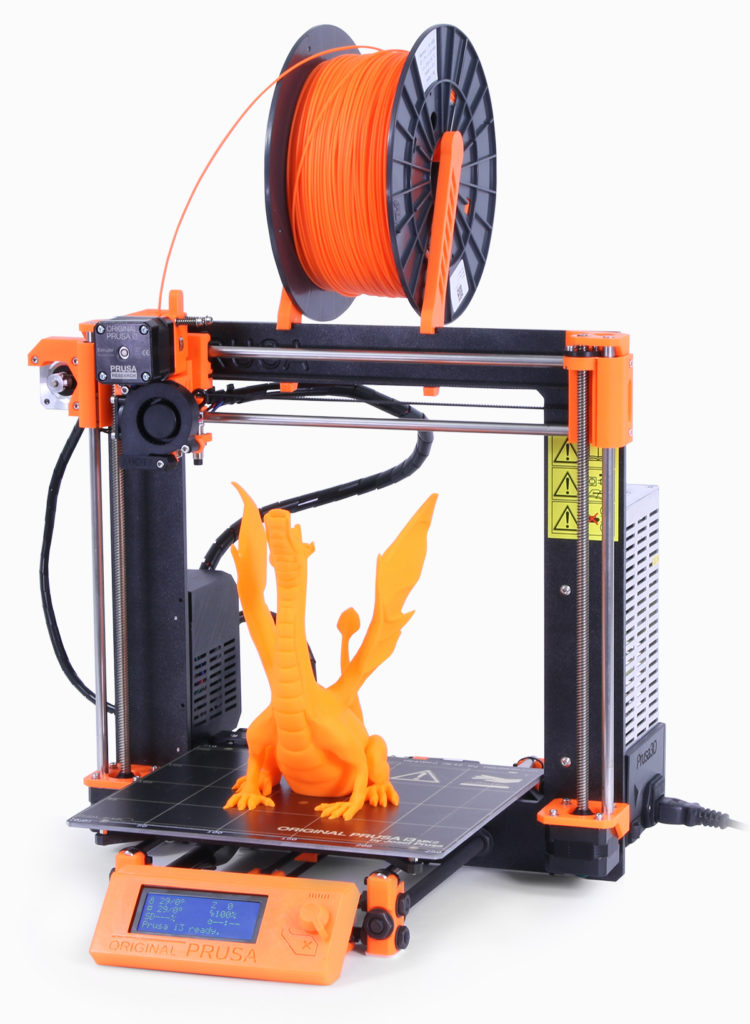
Finally, we come to the Prusa i3 MK3, one of the greatest rep rap clone 3D printers ever made. The Prusa i3 line is so popular, in fact, that it has spawned an entire genre of clones. For example, the Ender 3 is technically a clone of the Prusa i3 MK2.
That being said, Prusa 3D printers are no longer the only or even the best 3D printers available on the market. There was a time, just a few years ago, when Prusas were really the best 3D printer for less than $1000. But that time has passed.
Still, we included the Prusa i3 MK3 on this list based on its own merits. Are we nostalgic for Prusa? Yes. But the Prusa i3 MK3 deserves to be on this list anyway. That’s because it is a true ‘maker’s machine.’
The main thing to keep in mind is that the Prusa is not enclosed and does not come with an enclosure. It also doesn’t have all of the bells and whistles that many other printers in this class have.
To some degree, that means that the Prusa line is overpriced. Prusa has a massive following and huge fan base, but in our opinion, there are better options on this list. [Sorry Prusa fans but it’s true!]
For that reason, we did put it last on this list. But, it is still on the list, because out of all of the 3D printer kits that you can buy, the Prusa i3 MK3s is one of the best kits you can get in this price range. You can buy it pre-built as well, but the kit version is easy to assemble if you are up for the challenge and the quality is superb.
So give Prusa a look. But again, there are better options available in our opinion. It certainly is not the best 3D printer under $1000 anymore. If you disagree, feel free to leave a comment below!
Conclusion: Best 3D Printer Under $1000
So there you have it. Those are the best 3D printers under $1000.
Most of them come with an enclosure in order to control the print environment. That helps with temperature control and for managing the fumes that come off of ABS prints. Enclosures also give 3D printers a sleek look and can cut down on noise.
At the end of the day what really matters is customer service. All of the printers on this list should work straight out of the box and then continue running 24/7 for years to come without any issues. But things can go wrong during shipping and manufacturing. If you need help, customer service can mean the difference between days of wasted time and money down the drain, and a smooth troubleshooting experience that gives you confidence in your purchase.
If we had to choose the single best 3D printer under $1000, we would have to go with the NYCUBIC Photon S 3D Printer. SLA printers deliver superior print resolution, although they are messy. For an FDM printer, you can’t go wrong with the FlashForge Creator Pro. It’s the best of the best.
Thanks for reading this guide. Leave a comment below if you have any questions or think we got something wrong. And as always, Happy Printing!