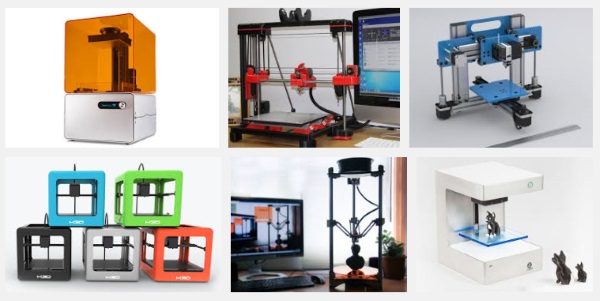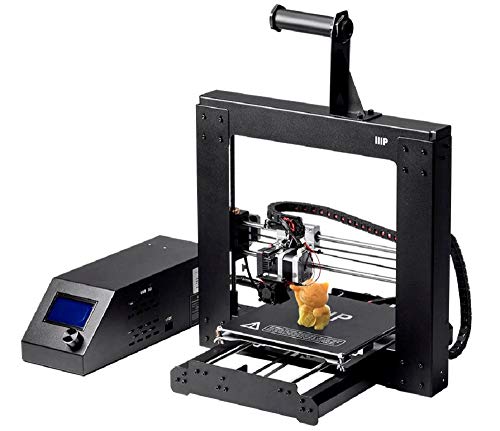Buying a 3D printer is a tricky task. “Which 3D printer should I buy?” It’s a question only you can answer for yourself, but we can at least give you an idea of what you would be getting into if you do buy a 3D printer.
Are you are wondering “should I buy a 3D printer?” The bottom line is this: 3D printing is fun and useful. Whether you are a hobbyist or a business owner, 3D printing can help you make custom objects quickly and cheaply.
In this guide we will cover all of the considerations you might need to take into account before you buy a 3D printer:
- What do you want to print? Figurines or functional parts?
- Do you want customizability or something that just works?
- What is your budget?
- What type of materials do you want to print with?
These considerations will impact that type of 3D printer you buy. To get started, here are a few initial options to look at that are cheap, reliable, and very highly rated in the 3D printing community:
Should I Buy A 3D Printer?
3D printing has everything going for it when it comes to choosing a good project to work on. It is fun and interesting to work on, and 3D printers look very cool. 3D printing is also useful and has real-world business applications, which can’t be said for other similar projects.
But the bottom line is this: 3D printers are relatively cheap these days. It does not cost much to buy a cheap 3D printer that works right out of the box. That means you can try it out for relatively little expense and if you don’t end up using your 3D printer much, you will not lose much money.
So if you want to try 3D printing, just go with a cheaper 3D printer first and then upgrade after you know how 3D printing works and what you are looking for in a 3D printer. Chances are that you will enjoy it, but it’s best to play it safe at first just in case it turns out that 3D printing is not for you.
Cheapest 3D Printer For Beginners That Actually Works
Our top choice for beginners is the Monoprice Select Mini. It has everything that helps beginners get going with 3D printing quickly and easily. The best part about it is that it is one of the cheapest printers on the market.
Monoprice is the sort of printer that you just plug in, load up the models on your computer, and press “print.” Then it just works. There is no fiddling with bed leveling or print settings (if you don’t want to). All of that is precalibrated, and all you have to do is plug it in, set it up, and then print.
For more cheap 3D printer options, check out our guide to the cheapest 3D printers that are actually worth buying here.
What do you want to print? Figurines or functional parts?
The type of printer you buy will largely depend on what you want to print. If you are just looking for a fun home project to work on, then a basic working 3D printer like the Monoprice Mini or the Creality Ender 3 will get you started. These are both excellent starting points for learning how to calibrate 3D printers, create 3D models that conserve filament, and troubleshoot clogs and other problems that might come up.
But if you are a business owner, things can get a little more complicated. Filament printers are fine, but we recommend checking out SLA printers. The SLA resin is a bit more expensive than filament but the prints are higher quality and print speeds are often faster.
We will go into more detail about printers for businesses below, but first let’s talk about the best 3D printers for hobbyists and amateurs.
3D Printers For Hobbyists
For anyone who has an interest in engineering, materials science, or robotic, 3D printing is a wonderful hobby. Program the machine, create your own models with a slicer software, and then watch a robot manufacture an object right before your eyes.
If you like a challenge and want to put a 3D printer together yourself, consider buying a kit. But if you want a “plug and play” unit that just works immediately right out of the box, there are great options for you as well.
Plug and play options
For plug and play options, check out the Monoprice mini. It looks sleek and works very well for a long time. The print quality is also really satisfying.
For a different model with a more classic industrial design, check out the Creality Ender 3. The Ender 3 is one of the most popular 3D printers out there because it is well built and the print quality is amazing.
3D Printers For Businesses
As a business owner, especially architects and product design firms, rapid prototyping is now probably an essential part of the standard toolset. Many businesses end up choosing to go with SLA 3D printers rather than FDM printers.
There are two main reasons for that: SLA 3D printers have superior accuracy and faster print speeds.
Superior Accuracy
SLA printers use resin and lasers to create objects with superb detail resolution that is accurate down to the micron. That accuracy is super important for businesses that are relying on rapid prototyping.
The best SLA printer for beginners is the Elegoo Mars SLA Printer. It is super cheap too relative to other 3D printers.
For more information about how SLA 3D printers work and why they are good for businesses, check out our review of the top 3 cheapest SLA 3D printers that are reliable, fast, and super high quality.
What Type of 3D Printer Should I Buy?
The type of 3D printer you buy will largely depend on what you are looking for in a 3D printer.
There are many different styles of 3D printer designs to choose from, from delta printers to DLP printers to photocuring printers and so on (DLP and photocuring printers are based on the same principle of using light to cure resins).
But the two most popular and reliable types that we recommend you consider first are SLA printers and FDM printers. Here’s a quick rundown of the differences.
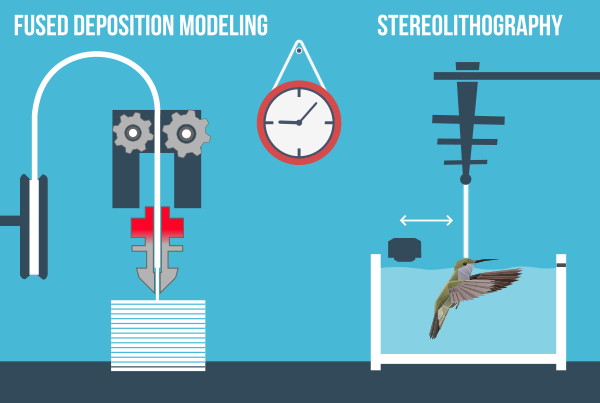
Quick Explanation: FDM vs. SLA 3D printers
FDM Printing
FDM (filament deposition modeling) 3D printers melt plastic filament in an extruder and push it through a nozzle onto a build plate. The plastic builds up layer by layer to create the final object. FDM filaments need to be stored carefully so that they don’t get wet or absorb humidity. FDM printers are sensitive to temperatures. Read More.
SLA Printing
SLA (stereolithography) 3D printers shoot lasers through a vat of resin and cure the resin so that it hardens in specific locations. The hardened plastic is slowly lifted out of the vat so that the object emerges from the resin layer by layer. The one thing to keep in mind is that the resins are toxic so you need to be careful when working with them. Read more.
Should I Buy An FDM 3D Printer?
Short answer: if you are looking for a good place to start your 3D printing journey, FDM printers are a good place to start. They are the most popular type of printer out there today.
FDM printer features
- Cheap materials and a wide range of materials
- Fast print speeds and very reliable
- Highly customizable and easy to repair or upgrade
There are many different brands to choose from with active communities and solid pricing models. Here are a few options to check out if you decide to choose an FDM printer. These are all good machines.
Should I Buy An SLA 3D Printer?
Short answer: SLA printers are quickly becoming commonplace across the 3D printing world, so yes. The main reason is that they are super fast and produce better quality prints than FDM printers.
SLA printer features
- Unbeatable detail resolution and surface finish
- Superior print speeds and very reliable
- Extremely easy to use and small learning curve
The SLA 3D printer market is definitely smaller than the FDM printer market, but there are still some amazing options to choose from. Here are a few options to get started with.
Purchasing 3D Printers On A Budget
Budget considerations are super important to take into account when choosing a 3D printer. Even if you don’t have to worry about price, there are still reasons to look at various price points.
First, you can often get the same quality out of machines at lower price points. Second, more expensive machines often come with better customer support and overall reliability. Third, some of the more expensive 3D printers come with helpful features, like dual z-axis and slick LCD screens, that can make the printing experience much more enjoyable.
Best 3D Printer Under $300
If your budget is limited, our recommendation is to go with the Monoprice Select Mini. It is widely lauded as one of the best 3D printers for hobbyists and those who are just looking for a “plug and play” option. Here are some more specs:
Features
- Nozzle cooling fan and main board cooling fan
- Includes accessory kit
- All-metal nozzle
- Wi-Fi, microSD card, and USB connectivity
- 3.7″ IPS color screen
- Windows and Mac compatible
- Compatible with Cura, Repetier, and other software
- The heated build plate and wide range of extruder temperatures allow this printer to work with any type of filament, from basic filaments, such as ABS and PLA, to more advanced materials
- Compact Desktop Design: Featuring a small footprint and basic, open frame design, this 3D printer is compact enough for any desk.
- Ready to Print: Unlike most other low-cost 3D printers, this printer ships fully assembled and has already been calibrated at the factory.
- We even include a MicroSDTM card with preinstalled models, so you can start printing right out of the box!
- PC and Mac compatible. Compatible with Cura, Repetier, and other software.Max. Extruder Temperature: +482°F (+250°C)
Best 3D Printer Under $500
If you have a little bit more money to work with, we recommend taking a look at the Anycubic Photon SLA printer. It is a resin printer so it produces much higher quality prints than FDM printers can, and they are super easy to use. Here are a few more specs:
Features
- Dual z-axis guide allows you to cancel out z-wobble
- Comes with 500ml of resin included
- Air scrubbers to filter out the resin fumes
- 【9.25'' Larger LCD Screen】 ANYCUBIC Photon mono X 6k 3d printer is equipped with a 9.25inch monochrome screen, which is 138% larger than a normal 6-inch screen. The monochromatic screen lasts 4X longer than the RGB LCD screen, and a special replaceable scratch-resistant film is added above the screen to save your maintenance costs.
- 【Achieve Larger Print Volume】 The ANYCUBIC Photon Mono X 6K Resin 3d printer can print up to 9.6 x 7.8 x 4.8 inches (HWD). The large volume can print large-size models or multiple models at one time, effectively improving your work efficiency.
- 【High Precision & High Resolution】 The Photon Mono X 6K LCD screen has a high resolution of 5,760 x 3,600 px and a contrast ratio of over 350, which can fully express the details of the character model's hair, fingers and so on. 40 bright LED lights arranged in a matrix provide intense and uniform exposure in each layer of print, improving print quality and accuracy.
- 【Ultra-Fast Printing】 The max printing speed of ANYCUBIC Photon Mono X 6K 3d printer is 3.15 in/h. With a 6% light transmittance screen, the fastest printing speed of the printer can reach 1s/layer, saving you half of the time than other regular resin 3d printer and reduces costs.
- 【Compatible Resin & Power Adjustment】 The UV lamp power adjustment range is 30%-100%, which can support the use of more types of resin printing materials to meet your more printing needs. In addition, adjusting the light power appropriately can extend the lifespan of both the screen and light significantly.
Best 3D Printer Under $1000
For those with a larger budget, there is no better option than the classic Prusa i3 mk3. But for the purposes of this guide, because we are assuming readers are beginners, we are actually going to recommend the FlashForge Creator Pro.
The reason is that has a stronger build and sleeker look than Prusa printers while also offering some extra bells and whistles like a nice LCD screen and enclosed printing space to contain fumes. That makes it perfect for offices and home spaces where smells and open wires might be a problem.
Features
- Enclosed print space to contain print fumes
- Dual extruders for easy multi-material printing
- Large build volume and easy access
- Full manufacturer's warranty fulfilled by Flashforge, and free email support provided by expert FlashForge technicians
- A sturdy metal frame that is substantially more stable than the Creator's original wood frame.Build volume 8.9 X 5.8 X 5.9 inches
- Aviation level aluminum plate with a thickness of 6.3mm guarantee its surface is completely flat and will not warp during heating process
- Metal platform support plus 10mm guide rod ensure a precise Z axis movement and prevent platform arm from deforming. Filament Compatibility- PLA, ABS, PLA Color Change, Pearl, ABS Pro, Elastic, PVA, HIPS, PETG, TPE, TPU, Conductive Filament, Flexible Filament, Metal Filled Filament, Wood Filled Filament, and PP
- Enclosed chamber insulates and protects ABS prints.Filament Diameter:1.75 mm [0.069 in]
Tip: Buy 3D Printer Accessories To Make Your Life Easier
When buying a 3D printer, there are many different accessories that you should also consider picking up along with your printer that will make your printing experience a lot more fun. For instance, almost everyone should have a print removal tool. It can also help to have a pair of digital calipers to help measure prints and filament diameters.
Check out our guide to 3D printer accessories here.
Conclusion: “Should I buy a 3D printer?” Yeah, probably.
Buying a 3D printer is a hard decision. But basically, there are more reasons to buy one than not. First, 3D printing is cheap, fun and useful. Second, whether you are a hobbyist or a business owner, 3D printing can help you make custom objects quickly and cheaply.
But of course, there are many other considerations to take into account when buying a 3D printer. Hopefully, we have covered a few of the key considerations that can help you make a good, informed choice.
We try to steer people toward SLA printers and FDM printers because they are easy to use, produce phenomenal quality prints, and offer very fast print speeds. They are also very popular, which means they have large online communities and companies that care about their customers.
If you have any questions or thoughts, please leave a comment below. Let us know what else you would like to know about choosing a 3D printer.
As always, happy printing!