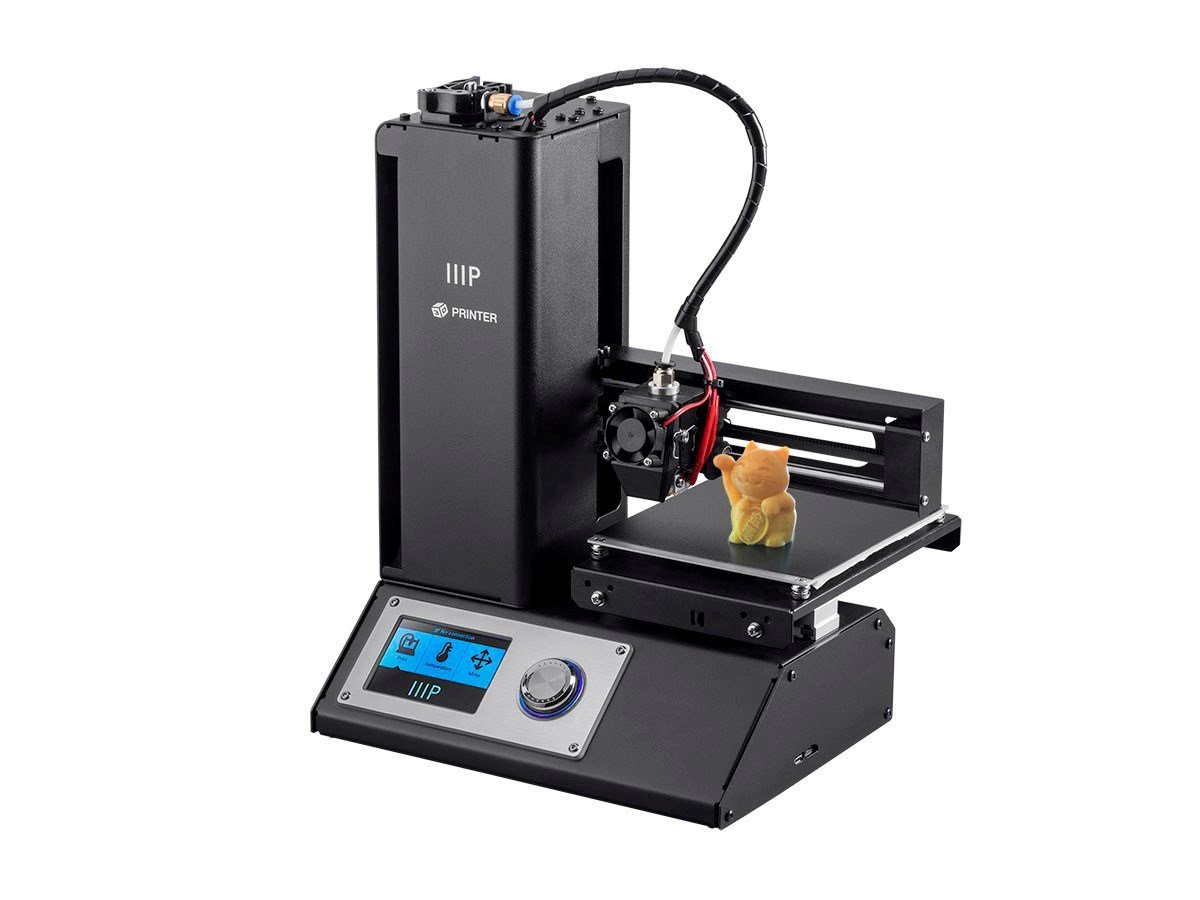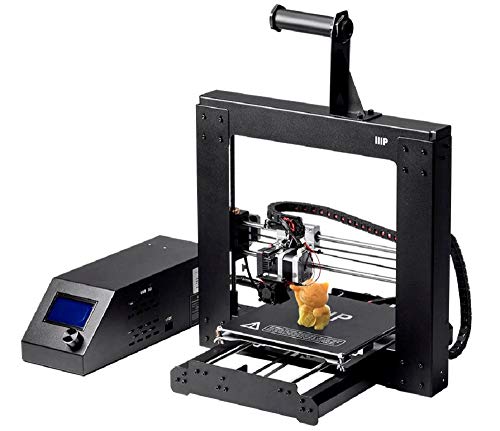Choosing a 3D printer with the right balance between price and quality is hard, especially if you are on a budget. But we have a hint for you: the best 3D printer under $300 is going to be very similar to higher end 3D printers in terms of print quality and overall ease of use.
3D printers in this price range offer exactly the right balance of value for money, particularly for beginners.
Why $300?
$300 is the goldilocks zone for the price-to-quality ratio for entry level 3D printers. The best 3D printer under $300, aka the MonoPrice Select Mini V2, is a dream come true for entry level 3D printers, and offers fantastic value for money.
It is a mine field, though, and unless you know what to look for, you can easily make the mistake of buying a cheap DIY 3D printer kit from China that can potentially burn down your house.
High Quality 3D Printers On A Budget
For now, even the best 3D printer under 300 dollars on the market today is not nearly as good as the more expensive brands, like Prusia and Makerbot. But 3D printers like the MonoPrice Select Mini and the other cheaper 3D printers on this list are surprisingly good.
Let’s start with a quick table of our top choices for the overall best 3D printers under 300 dollars and then explore the different 3D printer kits and other 3D printers worth buying afterward.

Many 3D printers under $300 come in the form of a kit that you can assemble yourself. You will need a few tools to build some of these kits, and it helps to have some previous experience working with 3D printers or similar machines.
But most kits are come with instructions and extra resources that make assembly a bit more straightforward, so if you like to build things and are willing to put in the effort to learn as you go, kits can be a fun option. And when you are done, you can often get high quality results from a 3D printer kit that are comparable to printers that cost several hundred dollars more.
If you want to see what a fantastic DIY kit 3D printer looks like, check out the Ender 3 from Crealty. These printer kits are all the rage and many people in the 3D printing community believe it to be better than some of the best pre-assembled printers, like the MonoPrice Mini.
This Is The Best 3D Printer Under 300 Dollars:
1. MonoPrice Select Mini V2

The MonoPrice Select Mini V2 is the best 3D printer under 300 dollars.
Somehow, Monoprice has figured out how to do what all other 3D printer companies have not: they have created a low cost 3D printer that works right out of the box with minimal setup and produces high quality prints with astounding consistency.
The MonoPrice Select Mini V2 is a fully featured 3D printer that costs less than $300 but produces results and a printing experience that are closer to $400+ 3D printers.
MonoPrice also offers amazing customer support and will quickly replace any defective parts or printers. Just give them a call if you have any problems or questions.
There is also a huge online community for this printer where you can find all kinds of tricks and tips to make your printing experience even better. When you buy the MonoPrice Select Mini V2, you are buying into a great community of 3D printer enthusiasts.
Features
- Nozzle cooling fan and main board cooling fan
- Includes accessory kit
- All-metal nozzle
- Wi-Fi, microSD card, and USB connectivity
- 3.7″ IPS color screen
- Windows and Mac compatible
- Compatible with Cura, Repetier, and other software
It has a slightly smaller build size compared to other printers. Most of the time this isn’t a problem, and if it is, you can easily upgrade to the next printer on our list: the MonoPrice Maker Select V2.
The stock hotend is a little bit noisy. But replacing the stock hotend with an e3d hotend will go a long way toward reducing the noise and reducing clogs. We suggest you buy an e3d hotend along with this printer in the same order and just replace it immediately.
Like other cheap 3D printers, there is some z wobble and the wiring wears out eventually. Replacing the wiring can be a bit more tricky but that can be done over time.
The firmware needs to be updated and checked to make sure min temp feature and other safety features related to the thermistor and controlling the temperature are enabled. But updating the firmware can be done in 5 minutes or less.
Pros | Cons |
| Inexpensive | Small build plate |
| Easy to use, perfect for beginners | Needs MOSFET mod (out of the box) |
| Pre-assembled, 5 min. setup time | Needs firmware update to prevent fires |
| High quality prints and very few clogs | Print speed can be a bit slow |
| Fantastic customer support and online community |
Print Settings
If you are having trouble with stringing or poor quality parts when you first get started with the MonoPrice Select Mini, check your print settings and adjust them.
The settings below are a good starting point on Cura, although you might need to adjust the temperature to something a bit lower that 215 degrees.
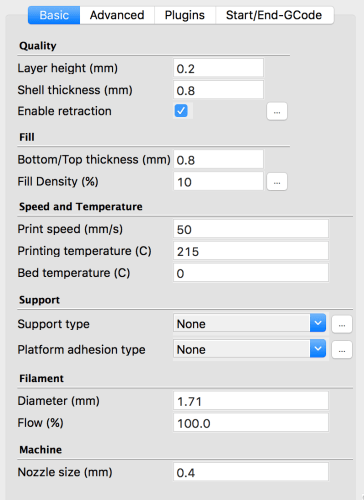
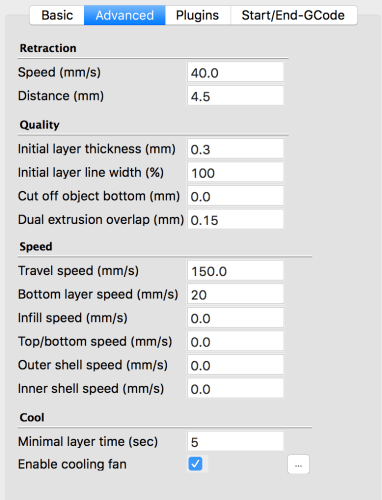
Quick Recap Before We Move On To The 2nd Best 3D Printer Under $300:
- The heated build plate and wide range of extruder temperatures allow this printer to work with any type of filament, from basic filaments, such as ABS and PLA, to more advanced materials
- Compact Desktop Design: Featuring a small footprint and basic, open frame design, this 3D printer is compact enough for any desk.
- Ready to Print: Unlike most other low-cost 3D printers, this printer ships fully assembled and has already been calibrated at the factory.
- We even include a MicroSDTM card with preinstalled models, so you can start printing right out of the box!
- PC and Mac compatible. Compatible with Cura, Repetier, and other software.Max. Extruder Temperature: +482°F (+250°C)
2. Monoprice Maker Select V2

The MonoPrice Maker Select V2 is a wonderful printer and the older brother to the MonoPrice Select Mini V2. It requires a little bit more setup time and has a steeper learning curve, but it is still one of the best 3d printer under 300 dollars.
It also comes with a larger build plate and allows for greater customizability than the Mini.
The MonoPrice Select Mini is a clone of the Wanhao Di3, which is itself a clone of the Prusia i3. Other Wanhao Di3 clones include the Maylan 150, Cocoon Create.
For a limited time, you can use the coupon SELPLUS to save $30, which brings the price of the MonoPrice Maker Select V2 under $300. The deal won’t last forever, so act fast!
Features
- Includes 2GB microSD card preloaded with printable 3D models out of the box
- Includes sample PLA filament
- Heated build plate allows for high-reliability printing
- Can use compatible software, such as Cura, Repetier, or Simplify 3D
- USB and Wifi connectivity
MonoPrice has fantastic customer service who will help you set up the printer and answer any questions that you have. They will also ship you new parts or a new printer if needed. The customer service really is top of the line and not many other 3D printer companies can compete.
The wiring and parts are predictably cheap, since they are sourced from China. That’s part of why the price is so low. But like other 3D printers made with Chinese parts, they are easily replaced as the need arises.
Another common complaint about this printer has to do with the fact that the frame is a bit wobbly and the side tower that houses the electronics is not well connected. You can improve this situation with a few modifications, however.
We suggest adding the frame cross brace mod that can be found on thingiverse. That simple addition will dramatically improve the quality of the printer.
Modifications and Community
Here is a Wiki for the Wanhao i3 which goes over some other really simple mods you can apply to the MonoPrice Maker Select V2.
Finally, the MonoPrice Maker Select V2 has an avid following online and is well known in the 3D printing community in general. Part of the reason is that it is a clone of the Wanhao Duplicator i3, which is an immensely popular 3D printer.
If you have any questions or want to meet other people who have this printer, just head over to reddit and find the r/3dprinter subreddit. There you will find reviews, popular modifications, and answers to all of your questions.
Pros | Cons |
| Good value for money | Requires some upgrades |
| Easy to use, perfect for beginners | Needs MOSFET mod (out of the box) |
| Works right out of the box | Needs firmware update to prevent fires |
| High quality prints | Small learning curve |
| Fantastic customer support and online community | Slower print speed |
Quick Recap Before We Move On To The 3rd Best 3D Printer Under 300:
- Includes Heated Build Plate, 2 Gb Micro Sd Card and Sample PLA Filament. Compatible softwares: Such as Cure, Repeater, or Simplify 3D, the Maker Select is compatible with Windows, Mac OS X, and Linux
- Large volume: The large 8 x 8 inches build plate and generous 7 inches vertical spacing means that you can print larger, more complex models. Note: Ensure that the nozzle temperature is set to the correct value for the type of material being printed.
- Check that the GCODE file is complete and not corrupted. Check the original model file. Heated build plate: The heated build plate allows you to print slower cooling materials, such as ABS and modified ABS, as well as PLA and PLA blends
- Micro SD card slot: Use a micro SD card to store sliced G Code files, then plug the card into the micro SD card slot to print without the need to connect to a Windows or Mac PC. Printable Materials- ABS, PLA, XT Copolyester, PET, TPU, TPC, FPE, PVA, HIPS, Jelly, Foam, Felty. Max. Extruder Temp- 500°F (260°C)
3. Creality Ender 3
There are a lot of people out there who will disagree with our decision to rank this printer as number 3 on this list instead of number 1. After all, it’s hard to overemphasize the love that the Ender 3 gets from the 3D community and it truly is one of the best 3d printer under 300 dollars.
But we ranked it at number 3 for one simply reason: it has a steeper learning curve for beginners and doesn’t come ready to print right out of the box.
To many people, these factors are mitigated by the incredible overall value for money that you get from the Ender 3. It is one of the most reliable and easy to work with machines out there, including when compared to higher end machines such as the Prusia i3 MK 2.
It also comes stacked with an incredible feature list that usually come with 3D printer that cost over $500:
Features
- Resume Print: Ender 3 has the ability to resume prints even after a power outage or lapse occurs
- Easy and Qucik Assembly: It comes with several assembled parts, you only need about 2 hours to assemble 20 nuts well.
- Patent Technology : MK-10 Extruder greatly reduces plugging risk and bad extrustion; V-Slot with POM wheel make it move noiseless, smoothly and durable
- Safety protected Power supply, Only need 5 minutes for hotbed to reach 110℃
- Strict Test: Strict testing for key components before delivery and life-time technical support
However, there are also a few downsides to beware of. For instance, many Ender 3 printers are delivered with warped beds or missing screws that must be replaced before the printer can be used. This is an issue with delivery and packaging, not the 3D printer itself. But if you are new to 3D printing and want to just get started, these issues can put a negative spin on your experience.
Also, the time required to assemble the Ender 3 is significant compared to the MonoPrice printers: you need at least around 2 hours to put it together if you are a beginner, possibly longer. This time will be shorter if you have some experience already, but for most people that will be a significant problem.
Quick Recap Before We Move On To Other Printers Under $300:
These are the best 3d printer under 300 dollars:
- Resume Printing Function: Ender 3 has the ability to resume printing even after a power outage or lapse occurs.
- Easy and Qucik Assembly: It comes with several assembled parts, you only need about 2 hours to assemble 20 nuts well.
- Advanced Extruder Technology: Upgraded extruder greatly reduces plugging risk and bad extrustion; V-shape with POM wheels make it move noiseless, smoothly and durable.
- Safety Protected Power Supply: Only needs 5 minutes for hot bed to reach 100 degree.
- Strict Test: Strict testing for key components before delivery and life-time technical supports available.
Other 3D Printers Under $300
While these are not the best 3d printer under 300, they are still mediocre-to-good quality and potentially worth considering if you don’t mind going against the conventional wisdom about the risks of buying cheap 3D printers.
The problem with these printers is that they generally get mixed reviews. Depending on who you ask, they are either great, just ok, or terrible.
So why did we include them in this list?
The main reason is that we want you to have as many options as possible. To be safe, we didn’t include any 3D printers that clearly failed our standards, so you can at least rest assured that there is a decent chance that one of these printers will work out ok. But they almost certainly aren’t the best 3D printers under 300 dollars.
No products found.
How To Choose A Cheap 3D Printer: 5 Pieces Of Advice

Choosing a cheap 3D printer is difficult because there is a lot of complex information about 3D printers that you can’t properly evaluate until you’ve already had a bit of experience with 3D printing.
It’s a catch-22: it’s hard to buy a 3D printer if you don’t already have one as a reference point.
To make matters worse, there is a wide range of options and while every brand claims to be fantastic, many cheap 3D printers are not that good and some are even dangerous.
Also, some brands claim to be the next revolutionary machine in 3D printing, which is very unlikely. Others offer extra features that sound attractive, but might not be very useful.
There are some general rules of thumb that will save a lot of time and remove a lot of the uncertainty that goes along with the process of looking for a cheaper 3D printer.
1. Some 3D printers are very poor quality
Keep in mind that the vast majority of all FDM or FFF (melts plastic and extrudes it out of a nozzle to create an object) 3D printers will produce prints of mostly similar quality. Some are a little better than others, but most importantly, some are way way worse than the rest. So be careful.
2. Watch out for promises that are too good to be true
Don’t get tricked by hyperbolic sales pitches and language claiming that a 3D printer is “revolutionary” or something similar. It’s probably not. Again, most 3D printers are similar quality.
3. Check what slicer software it uses
Stick with 3D printers that use popular slicer software (the software that creates the 3D image file that 3D printers use to create objects). If a 3D printer uses a unique piece of software, chances are it hasn’t been tested as well by the community.
4. Avoid Kickstarter
Most Kickstarter projects are not worth risking your money on. They often fail and you will wait for months just to find out that you won’t be getting a 3D printer or a refund.
5. Beware of DIY kits
Don’t buy a kit that is more technically challenging than you are able to handle. While it is true that you can often find parts and kits that produce the best 3D printers under 300 dollars, and these 3D printers are often as good or better than the top brands out there, if you bite off more than you can chew then you are likely to give up and lose your money.
Bonus tip: Check with an online community
Stick with 3D printers that are favorably reviewed on Youtube and by 3D printing communities like r/3dprinting on Reddit.
You can also trust the list of printers in this article because we have already vetted these printers for you. But if a different printer has bad reviews or a lot of customer complaints from a community online, then stay away.
What You Get From 3D Printers That Cost Less Than $300
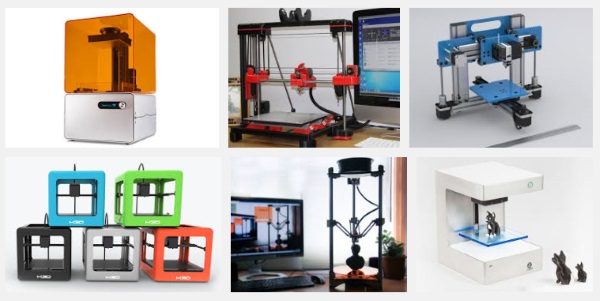
Now that we’ve briefly covered the best 3D printers for 300 dollars or less and discussed how to choose a good 3D printer in general, let’s talk about what you actually get when you buy a 3D printer for less than $300.
What can you expect?
The bottom line is that you can expect to buy a decent 3D printer that will perform just about as well as some of the higher end printers as long as you stay away from most Prusia i3 clones from China and are willing to put a little bit of extra effort into maintaining it from time to time.
After all, printers in this price range usually have the mediocre parts. 3D printers for $300 or less will often be made with similarly discounted or cheaper materials in order to increase the profit margin of the manufacturer. And these cheaper parts will need to be replaced from every once in a while, especially if you buy a kit.
But what are the other benefits and challenges you can look forward too with these 3D printers? There are a few very compelling features that make the printers in this price range worth the extra effort if you know what to for. Let’s go over them in more detail.
Build Quality
The build quality of 3D printers in this price range can be surprisingly good as long as you stay away from the poorly sourced Prusia i3 clones from China. Those printers often come with subpar wiring, poorly constructed frames, and easily broken plastic parts.
However, the MonoPrice Select Mini V2 and it’s older brother, the MonoPrice Maker Select V2 come with sturdy metal frames, good wiring and high quality extruders. You might still want to upgrade some of their parts, but in general the build quality of these machines is fantastic for the price.
Build Size Or Print Volume
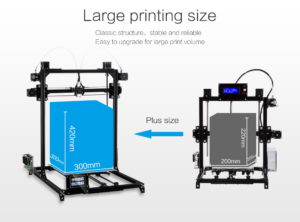 The size of the build plate for 3D printers in the category can range far and wide. For instance, some people find that bed size of the MonoPrice Select Mini is too small.
The size of the build plate for 3D printers in the category can range far and wide. For instance, some people find that bed size of the MonoPrice Select Mini is too small.
That won’t be a problem for the majority of users, but if you upgrade to MonoPrice Maker Select V2, then you will get a very generous bed size of 7.9 x 7.9 x 7.1 inches.
Heated Printer Bed
Again, this depends on the model you go for. Some 3D printers on the cheaper end of the scale, such as the da Vinci Jr. from Xyzprinting, don’t have a heated build plate. That printer is meant for children, however, and not for serious printing.
Other printers, such as many of the DIY 3D printer kits and the MonoPrice printers on this list come with heated build plates.
Print Quality
The print quality of most of these printers is actually surprisingly good in general, once you find the right printer settings and calibrate everything properly. One of the less understood facts about 3D printing is that most machines will offer a similar quality of printing if configured correctly.
However, getting cheap Chinese 3D printers to produce the highest quality prints is very difficult to do, so while it can be done, you might have to invest a lot of time into figuring out how.
Automatic calibration
Not many of the 3D printers in this price range will have auto-calibration.
In fact, one of the reasons that the MonoPrice Select Mini V2 is our top choice for the best 3D printer under 300 dollars on this list is that it comes fully calibrated and requires very little setup. You can begin printing with it straight out of the box.
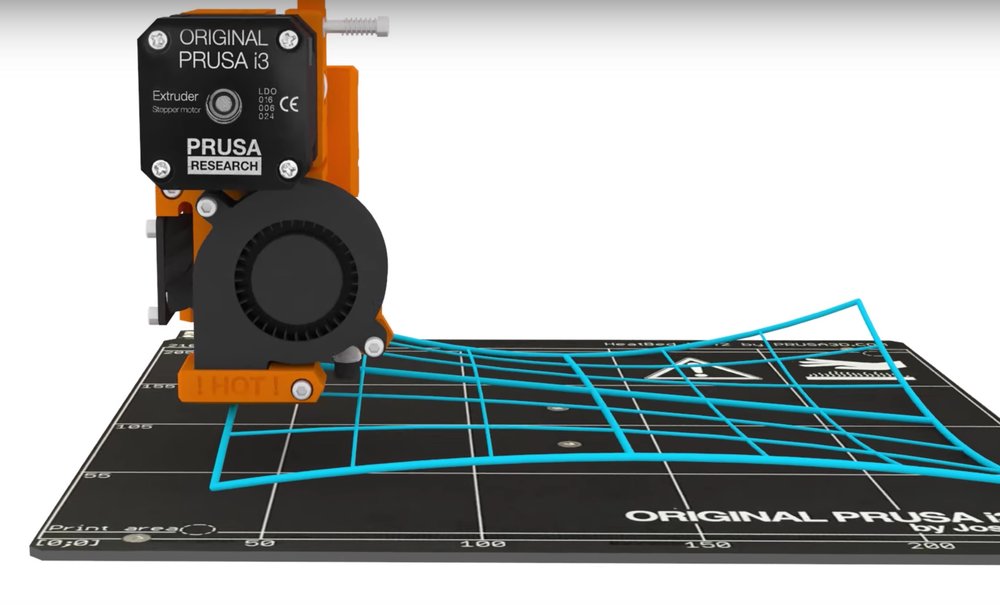
What kinds of printers can you buy for $300?
You can find almost every kind of 3D printer in this price range, so if you are looking to branch out from the traditional Cartesian FDM printer models, there are a few option you can consider.
Delta printers
Delta printers under $300 are very hit or miss. Delta printers in general are hard to maintain and will have a steep learning curve for a beginner.
But if you are willing to put in the time and effort to learn how to use them, Delta printers offer several advantages over other types of printers.
The most obvious advantage is the increased z-axis dimension, or vertical height, of the build space, which allows you to create much taller objects that you could with other printers.
A good printer worth checking out in this category is the Anycubic Kossel Delta Kit 3D Printer (Pulley). It is well reviewed, and as we discuss below, offers you a ‘good enough’ printing experience for a Delta printer under $300.
SLA printers
SLA Printers under $300 are hard to find, but they do exist. The Sparkmaker Mini is perhaps one of the only choices that would be worth trying given the limited selection.
Most of the expense of using these printers will come from the materials and they have a steep learning curve.
But if you are willing to put in the work of learning how to use an SLA printer, you will benefit from their increased resolution and fine detailing on prints.
Prusa i3 clones
As we mention elsewhere in this article, there are dozens of Prusia i3 clones. Some are lower quality but still usable, such as the RepRapGuru Prusia i3 Kit. Others are very good quality, such as the MonoPrice Maker Select V2.
In general though, it’s a good idea to approach most Prusia i3 clone 3D printers that cost less than $300 with caution.
Kickstarter 3D Printers
There are way too many shady Kickstarter 3D printers out there and generally they are a very bad idea to get involved with. Very few of these projects are successful, and when they are, contributors often have to wait for months to receive a machine that is far lower than their expectations.
Be very careful with Kickstarter projects, even if they claim to be revolutionary in some way. You are taking a huge risk when you contribute to these campaigns.
Kit vs. Pre-built 3D Printers: Should You Build Or Buy A 3D Printer?
 The first thing to decide is whether you are up for the challenge of building your own 3D printer or if you prefer to buy a pre-built printer and get right into the fun of printing. Here are the basic differences between kits and pre-assembled 3D printers under $300.
The first thing to decide is whether you are up for the challenge of building your own 3D printer or if you prefer to buy a pre-built printer and get right into the fun of printing. Here are the basic differences between kits and pre-assembled 3D printers under $300.
Kits are a good choice if you are naturally interested in tinkering with electronics or robotics. They are generally cheaper than prebuilt 3D printers and different kits come with different levels of support.
For instance, some kits come with customer support and return policies, where as other kits don’t even come with instructions. So it is important to make sure you only buy kits from reputable sources that will help you if you get into a tight spot and need assistance.
Kits require a lot of time and energy
Also, keep in mind that kits often take 5-10 hours to assemble, sometimes longer. So if you buy a kit, make sure that you are ready to invest a significant amount of time into the project.
Pre-assembled 3D printers are lot less work up front and you will be able to start printer almost immediately. The only set up required for most of these printers is installing slicer software, updating the firmware on the 3D printer, setting up the filament holder, and then calibrating the build platform and finding the right print temperature.
Beginners should avoid DIY kits
For most beginners, buying a pre-built 3D printer is the right choice because it removes all of the technical challenge of assembling the parts and electronics yourself. They also often come with some level of customer support and a return policy.
The best 3D printers for $300 or less will not usually last for years on end, but you should be able to get at least 500-1000 prints out of them before the break down. That is a general rule of thumb, and every printer is different, so you might get more or fewer prints out of different models.

PSA: Are Cheap 3D Printers Under $300 Safe?
Many manufacturers take short cuts to bring down the price of their printers. Unfortunately, this often results in low quality, dangerous parts being installed when they really shouldn’t be used for 3D printing.
But manufacturers of cheap 3D printers know that they can get away with this because most beginner 3D printers don’t understand the risks associated with these cheaper parts.
Another irresponsible, unwise and unnecessary tactic that manufacturers use to sell their cheap 3D printers involves modifying the firmware that 3D printers come with to disable safety features such as the min temp feature, which is a simple and effective way of preventing the extruder from melting down and causing a fire.
Below is a video explaining how you can take precautions to prevent fires and improve the safety of your 3D printing experience. Make sure to update all of the firmware on any printer you buy and make sure the all safety settings and features are enabled:
What Are 3D Printer Clones?
Before we go any further, let’s explain what clones are. This is a loose term used to denote 3D printer models that are inspired by previous, well known models.
A clone will often have most of the key design features of the original 3D printer but have some alterations that make the 3D printer different. The idea is to build on a tried and true design for a 3D printer rather than reinvent the wheel, so to speak.
Are All 3D Printers Clones?
Almost every 3D printer is a clone of a previous model to some degree. For instance, the famous Prusia i3 MK2 and other Prusia i3 printers are all based on the original reprap design.
Granted, you could debate whether or not the Prusia i3 printers are truly clones of the original reprap printers because Prusia i3 printers are such a vast improvement that they constitute a category all on their own.
The interesting thing about clones is that there are clones of clones. For instance, there is an entire genre of Prusia i3 clones, and many of the printers on this list will fall into that category.
And some of these machines have been cloned. The MonoPrice Maker Select V2 is a good example. It is a clone of the Wanhao Di3, and the Wanhao Di3 is itself a clone of the Prusia i3 MK2.
Clones are confusing
Confusing right? Thankfully, you don’t have to worry about this much when choosing an entry level 3D printer.
But just keep the term in mind so that when you hear someone say, “stay away from cheap Prusia i3 clones with acrylic frames,” you know what they are talking about. (That’s good advice by the way)
How Do We Rank 3D Printers Under $300?
Check out our Methods page for a full explanation of the research methods we use to determine which 3D printer out of all of the models available is the best 3D printer under 300 dollars.
Final Thoughts: Best 3D Printer Under 300 Dollars
So in the end, is it actually worth it to buy one of these 3D printers?
Yes.
But if these are the best 3D printers under 300 dollars and they have a tendency to wear out faster than higher end printers, is it worth even buying them since you will end up paying for replacements later?
That is a personal choice but overall, the answer is probably ‘yes’.
The main reasons to buy a budget 3D printer:
- If you are a beginner, these printers will give you a fantastic introduction to the world of 3D printing without requiring you to spend a lot of money. It would be a shame to shell out $700 on a Prusia i3 MK3 only to discover that 3D printing really isn’t your thing after all.
- Purchasing a kit gives you the opportunity to build a 3D printer yourself and learn the inner workings of these amazing machines. If you like electronics and a challenge, then kits are a perfect choice.
The End
OK, that’s it! Thank you for reading this review and please reach out if you have any questions or concerns.
There is probably more information that could be added about all of the printers on this list, and it is very possible that there are printers that deserve to be on this list but aren’t.
Please leave a comment, and happy printing!
One last time, the best budget 3D printer under $300 is the MonoPrice Select Mini V2:
- The heated build plate and wide range of extruder temperatures allow this printer to work with any type of filament, from basic filaments, such as ABS and PLA, to more advanced materials
- Compact Desktop Design: Featuring a small footprint and basic, open frame design, this 3D printer is compact enough for any desk.
- Ready to Print: Unlike most other low-cost 3D printers, this printer ships fully assembled and has already been calibrated at the factory.
- We even include a MicroSDTM card with preinstalled models, so you can start printing right out of the box!
- PC and Mac compatible. Compatible with Cura, Repetier, and other software.Max. Extruder Temperature: +482°F (+250°C)